It’s a big one. October’s Product Improvements!
Hope you enjoyed your Halloween, folks! ?
We had a very feature-rich October that you will definitely benefit from. Ready?
Purchase Core packages online
We now let you purchase our on-demand core packages directly on the website (credit cards and bank deposits all accepted by our payment gateways Stripe and Paynamics)!
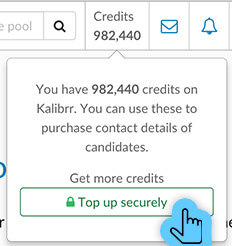
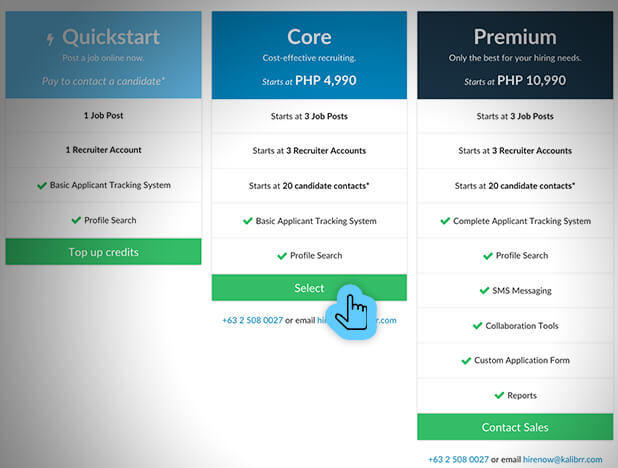
Reply to Kalibrr messages from your e-mail
Reply to Kalibrr candidates message from your e-mail. We’ll forward it directly to the candidate so you can message directly from your e-mail! Convenient, huh?
Also candidates reply to an invite or message from you via their email and SMS too! Perfect whenever they’re on-the-go.
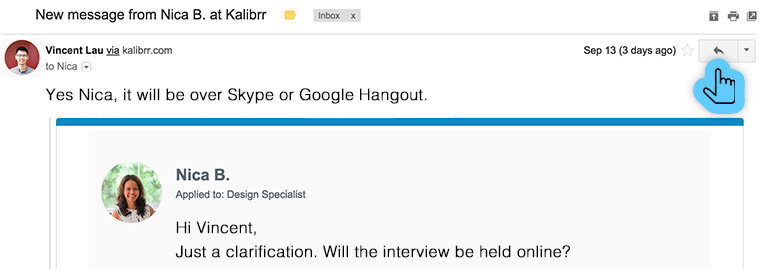
Faster job board and navigation for candidates
Our job board was revamped to be faster and simpler to use. Check it out! It also highlights featured jobs nicely. (Psst, if you’d like to be featured, email hirenow@kalibrr.com.)
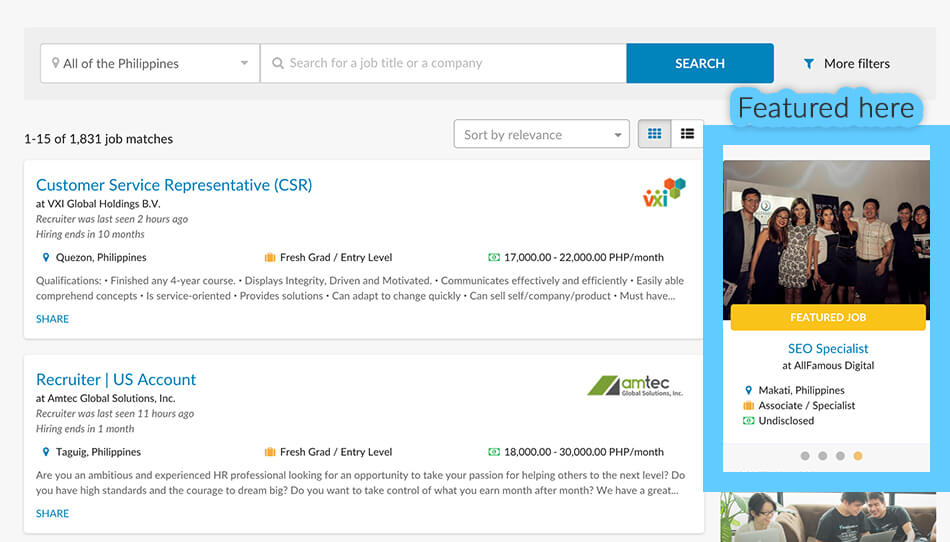
Filter by Job Function on Profile Search
You guys told our support team you wanted it, sooo we built it: you can now filter by job function on Profile search!
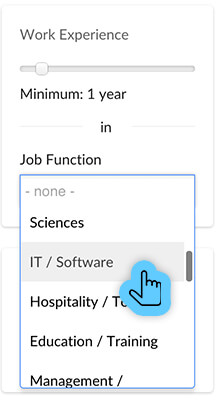
Search your candidate list easily!
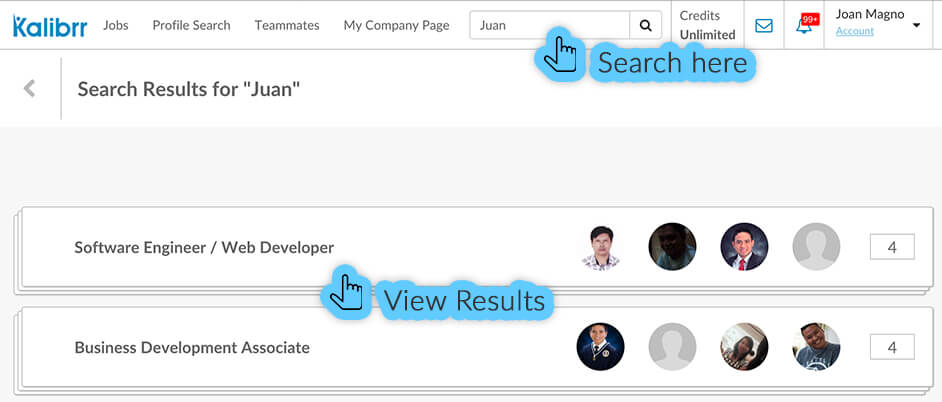
Unarchive Candidates
So if you accidentally archive someone, it’s A-OK!
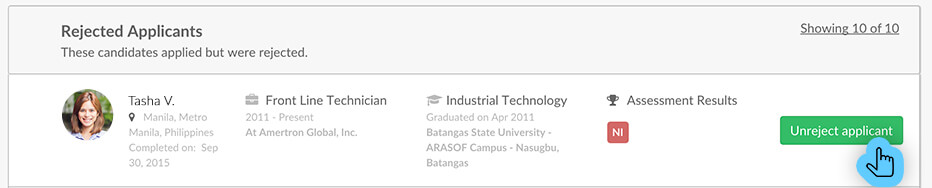
Manage your careers page with Kalibrr!
Use Kalibrr to create your career page and manage all your recruitment in one platform. Learn how
More powerful Profile Search
Improved Profile Search matches you to the right candidate by automatically showing you relevant candidates on top (e.g., how well they match your job post criteria and how active they are on Kalibrr).
Unlimited private jobs Premium Feature
Premium users have an unlimited number of private job posts. Candidates applying to private jobs won’t be charged, so you can use all of our tools for your entire recruitment processes by using private job posts. Learn how
Download Excel files with assessment scores and custom questions Premium Feature
Our Premium export report tool was upgraded and now includes assessment scores and custom questions. You can also download your In Sourcing list of candidates.
Search candidates by assessment ratings Assessment
Search our entire database by assessment ratings. Wow, this is really powerful!
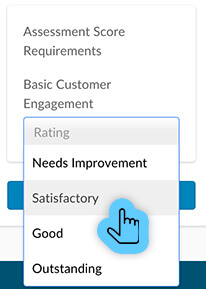
Other Things
- We added an FAQ on the Pricing Page
- When you’ve seen an application, we tell candidates that their application has been seen so that they’re aware you’re working hard on reviewing their applications.
- We added Certified Information Systems Auditor, Career Service Executive Eligibility (CSEE), Career Executive Service (CES), and other licenses to Licenses & Certification.
- We added the government-mandated special leave for women (Magna Carta for Women, Section 18) under Perks & Benefits as suggested by a Kalibrr user.
- We made private portals look like Discover Kalibrr pages (they’re prettier).
- We’ve made it clearer that contact info on the job post is not allowed.
- We’ve made SMS sending more reliable.
- Updated our About page, Terms of Use, and added a Fair Use Policy.
- We made additional user experience improvements to your jobs dashboard.
Bugs Resolved – Patch 2.3-2.7
- The list of vocational courses is not used for those graduated from vocational school education type (the college field list is used instead)
- New Candidate App Email button says Get Contact Details even for ATS only clients
- User details are visible even when not purchased
- Links from /advice or /blog should be allowed access to www.kalibrr.com if it’s a public page
- Confirm recruiter that they’ve been hired email shows an incorrect url
- Some jobs don’t have recommended candidates showing
- Return tracking for new job postings
- Tagging system search does not work on recruiter side
- The two-weeks-since-application email is not being sent
- Messages icon is present when not logged in on the job board navigation bar
- Inactive users are considered when looking for used domains upon recruiter sign up
- Credit expiry computation is not being run sometimes
- Resending SMSes fails sometimes
- Grader feature is a blank page when candidate has another exam that is non-gradeable
- Missing icons in FontAwesome
- Login button is hidden on the homepage if screen is tablet size
- The pricing page is not mobile responsive
- Mass Archive to Rejected button does not work
- Export Report does not work
- Cannot signup via Facebook on iPhone 5 v8.4
- Confirm Password looks misaligned on mobile (iPhone 5 iOS)
- Job Function redundant item: “Accounting/Finance” and “Accounting and Finance”
- Footer link to Quezon City jobs on the job board is broken
- On job post editor, scrolling down to the bottom makes the footer sticky
- No location present on Discover Kalibrr list of jobs
- On profile search, whole batch send fails when at least one user has invalid mobile number
- Job board sometimes fails when you have a past search
- Recommendations e-mails were not sent out
- Location list on mobile job board is dirty
- Job board items don’t appear in alphabetical order on mobile
- After clicking Save and Continue on the job post editor on mobile, it should load at the top of the page. Now it just loads the next page in the same position.
- In the match settings page, the salary field is always unpopulated even if you already have a salary setting
- Long job post skills tag sometimes extends beyond the job post
- On the candidate card, work history entry display is too long
- Android Chrome issues
- Empty section appears in recommended jobs
- Kalibrr Quickstart (and all product pages) are not mobile responsive at all
- Subheading text color is off in Safari
- PHP2,500/PHP5,000 select on the top up flow has disappeared
- Intercom icon covers up the continue button on job post editor
- The homepage is not properly formatted
- Performance improved and security issues resolved.







No comment available yet!